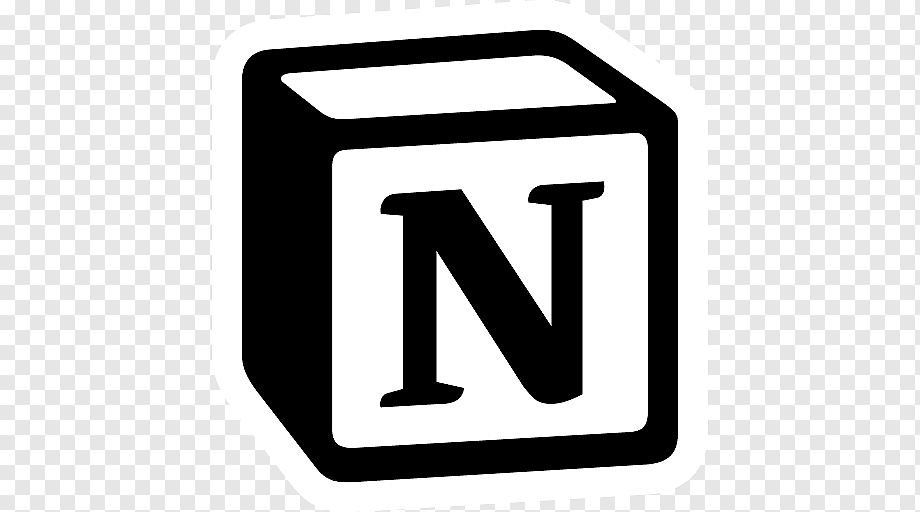
Notion AI
Productivity
Anthropic's all-in-one AI workspace that takes notes, searches apps, and builds workflows
AnthropicClaudeAI WorkspaceTeam CollaborationKnowledge ManagementWorkspace
Tool Type
AI-Powered Workspace
Model Used
GPT-4.1, Claude 4, Multiple Models
Integrations
Google WorkspaceMicrosoft 365Slack
Detailed Ratings
accuracy
4.60
ease Of Use
4.80
speed
4.50
creativity
4.40
value For Money
4.70
Features
- AI-powered search across Notion workspace and connected apps (Slack, Google Drive)
- AI meeting notes and transcripts (including summarization and action items)
- Content generation and editing (drafting, summarizing, rephrasing, improving writing)
- Database autofill with summaries and insights (AI Summary, AI Key Info, Custom Autofill)
- Document translation (entire pages or selected text)
- Code generation (within Notion pages)
- Workflow automation (AI-driven task creation, categorization, reminders)
- Email inbox management (Notion Mail AI for auto-labeling and drafting)
- Enterprise search capabilities (including Research Mode for detailed reports)
- Q&A over workspace knowledge base
Use Cases
- Team collaboration and knowledge management (wikis, docs)
- Meeting documentation and automated note-taking
- Content creation, ideation, and refinement
- Research and report generation from internal and external sources
- Database organization, summarization, and data extraction
- Automating routine tasks and workflows
- Document translation for global teams
- Project management and task tracking
Reviews
Pros
- All-in-one AI workspace that consolidates multiple tools into one platform
- Enterprise-grade security with SOC 2, ISO 27001, and GDPR compliance
- No training on customer data - strict privacy protection
- Seamless integration with existing Notion workflows and databases
- Advanced permissions and granular access control
- Supports multiple AI models (GPT-4.1, Claude 4, and more)
Cons
- Requires Notion subscription for full AI access
- Limited AI usage on free plan
- May have usage restrictions during high traffic periods
- Learning curve for complex workflow automation
- Dependent on Notion's platform limitations
Areas for Improvement
- Expand AI model options and customization
- Improve real-time collaboration features
- Add more advanced workflow automation capabilities
- Enhance mobile AI functionality
Pricing
Free
Free- Limited AI trial usage
- Basic workspace
- Personal use
- Up to 5 guests
Plus
$8/month- Unlimited AI usage
- Unlimited blocks
- Advanced page analytics
- Priority support
Business
$15/month- Everything in Plus
- Full Notion AI access
- Advanced permissions
- Admin analytics
- SSO
- Advanced security
Enterprise
Free- Everything in Business
- Unlimited AI usage
- Advanced security
- Custom integrations
- Dedicated support
- SLA guarantees
Capabilities
✅
AI Search
Enterprise search across workspace and connected apps
✅
AI Meeting Notes
Automated meeting transcription and summarization
✅
Content Generation
AI-powered writing and editing assistance
✅
Research Mode
Deep research for detailed docs and reports
✅
Database Autofill
AI-powered database insights and summaries
✅
Translation
Document translation into preferred languages
✅
Flowchart Generation
AI-generated diagrams and flowcharts
✅
Workflow Automation
AI-powered workflow building and automation
✅
Email Management
Notion Mail AI for inbox organization
✅
Multi-model Support
GPT-4.1, Claude 4, and other models
Performance
Max Tokens
NA
Response Time
< 3 seconds
Uptime
99.9%
Cost per 1K Tokens
Included in subscription
Rate Limits
Free: Limited trial usage
Paid: Unlimited with Business plan

