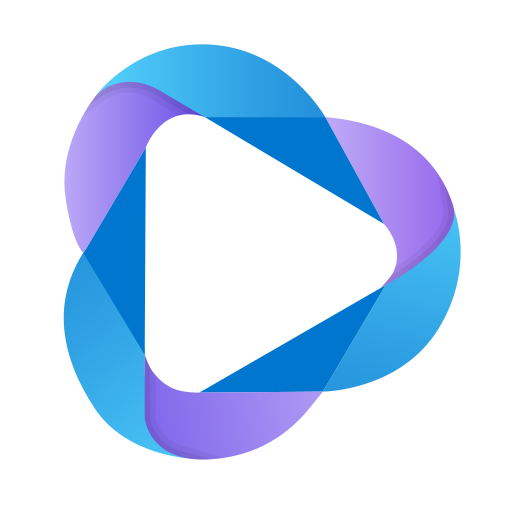CapCut
Design & Creative
A popular video editing app known for its user-friendly interface and powerful AI features. It's widely used for creating short-form content for platforms like TikTok and Instagram Reels.
FreemiumVideo EditingSocial MediaAI FeaturesContent Creation
Tool Type
SaaS (App)
Model Used
Proprietary models
Integrations
TikTok
Detailed Ratings
accuracy
4.30
ease Of Use
4.90
speed
4.50
creativity
4.50
value For Money
4.70
Features
- AI-powered auto-captioning and transcription
- Background removal and chroma key
- AI video upscaling and enhancement
- Vast library of templates, effects, and music
- Cross-platform support (desktop, mobile, web)
Use Cases
- Creating viral videos for TikTok and Instagram Reels
- Editing vlogs and personal videos
- Generating marketing and promotional content
- Producing educational videos and tutorials
- Adding special effects to video footage
Reviews
Pros
- Extremely user-friendly and easy to learn, even for those new to video editing.
- A rich library of AI-powered features like auto-captioning, background removal, and smart cut that save a lot of time.
- A vast selection of modern, professional-looking templates, effects, and transitions.
- Seamless integration with TikTok and its trends, making it a go-to for creators on that platform.
- The mobile and desktop apps are well-synchronized, allowing for editing on the go.
Cons
- The free version has limitations, and some advanced features are locked behind a paywall.
- The desktop version is often seen as less robust and more limited compared to its more powerful mobile app.
- While it's great for short-form content, it's not a replacement for professional, long-form video editing software.
- Occasional performance issues or lag can occur with large projects or on less powerful devices.
- As a product of ByteDance (TikTok's parent company), its features and integrations are heavily geared towards TikTok, making it less versatile for creators focused on a wider range of platforms.
Areas for Improvement
- Improve the stability and performance of the desktop version to handle more complex projects.
- Expand the professional features on the desktop app to compete with more established editing software.
- Provide more customization options for templates and effects to allow for more creative freedom.
- Offer better customer support for users who encounter issues.
Pricing
Free
Free- Basic editing tools
- Limited AI features
- Access to a wide range of templates, effects, and transitions
Pro
$7.99/monthly- Advanced editing tools
- Full suite of AI features
- Cloud storage
- No watermark on exports
Capabilities
✅
Vision input
Handles video and image content.
✅
Voice
Supports voiceovers, text-to-speech, and audio editing.
❌
API access
No public API.
✅
File upload
Supports uploading various media files for editing.
✅
Fine-tuning
Allows users to adjust AI-generated effects and captions.
✅
Memory
Maintains project history and edits.
✅
Mobile app
A dedicated and highly popular mobile app is available.
❌
Code execution
No code execution.
❌
Real-time data
No real-time data handling.
✅
Multi-modal
Handles text, video, and audio.
Performance
Max Tokens
N/A
Response Time
Fast
Uptime
99.9%
Cost per 1K Tokens
N/A
Rate Limits
Free: Limited features and no cloud storage.
Paid: Access to all features and cloud storage.